IT Budgeting Trends in 2019
Research by Gartner, Harvey Nash/KPMG, Spiceworks, and Tech Pro Research provide several interesting insights into IT priorities and budgets in 2019. Find out whether companies are planning to increase or decrease their IT budgets and how they intend to spend their IT dollars. Creating an IT budget would be easy for companies if they could […]
Are Your Employees a Security Liability or a Security Asset?
While many companies realize they should provide IT security training, they often do not know where to begin. If your business is one of them, here are some suggestions to get you started. The actions of careless and uninformed employees are a leading cause of serious IT security breaches, second only to malware attacks, according […]
1 Out of Every 101 Emails Is Sent by a Hacker
Does your business receive hundreds of emails each day? If so, there is a good chance some of them have been sent by hackers. Find out how to protect your business from malicious emails. Most businesses receive hundreds of emails each day — and there is a good chance some of them have been sent […]
Why Aren’t You Using Cloud Computing to Future-Proof Your Business?
You already know that cloud computing isn’t just another tech industry fad. The cloud is turning 10 this year, and it has become a business standard. If you’re not taking full advantage of cloud services to future-proof your business in this economy, you are making a potentially expensive mistake. The benefits of cloud computing […]
4 Statistics that will Have You Rethinking Office 365
Moving to the cloud can be a big decision for any business. And it makes sense to take every precaution for your employees and your customers. Office 365 has been gaining a lot of recognition for its simplicity and big benefits. So what’s keeping you from making the move? Don’t let your own reservations hold […]
Make the Switch to Unified Communications – The Top 5 Reasons to Help You Make Up Your Mind
Communication is essential to the success of your business. Whether you’re collaborating with team members or meeting with new customers, it’s imperative that you optimize the communication process. Unified communications (UC) helps optimize the communication process by providing features like video conferencing, call control and more. So, why haven’t you made the switch yet? […]
How to Perfect Your Remote Workforce with Managed Services
Technology has introduced the “remote workforce”. And without innovative breakthroughs in technology, working from home would not have become such a popular option in today’s world. That’s why you need the latest technologies and expertise to succeed with your remote workforce. Time, remote access, security and productivity – these are some of the biggest issues […]
5 New 2018 CES Tech Products Will Change Your Life
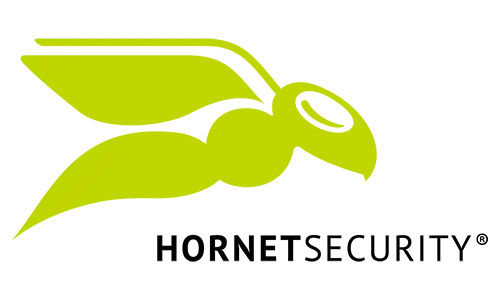
Every year, the Consumer Electronics Show (CES) announces the latest technological breakthroughs and inventions by top companies around the world. Out of the hundreds of new electronics featured, a few of these reveals are sure to change the way you do business in 2018. In case you missed out on the CES coverage, here is […]
Don’t Break the Bad News – Be PCI Compliant
With all the recent incidents of data breaches across the country, the last email you want to see in your inbox is this one: “Dear Valued Customer, It was recently reported that we were attacked by cyber criminals. We’ve confirmed that our payment data systems have been breached, and this could potentially impact customers […]
3 Technology Resolutions for the New Year
A lot can change in a single year, and the same goes for technology. Every day, someone is coming up with a way to make life easier and work more productive. Technology evolves fast, and unfortunately, if you don’t evolve, too, you’ll be left behind. But, before you rewind that summer hit of ’17, we […]